Taking BWL328-420-232 as an example, the analog products of Beiwei Sensing are ly in the form of 232 output, and the sensor has a total of 11 cores. The red wire is the positive power supply, the black wire is the negative power supply, and also the 232 signal ground, the yellow wire is the 232 TXD output wire, the green wire is the 232 RXD signal wire, the white is the X-axis current output wire, and the purple is the Y-axis current output wire. Gray is the analog ground wire. The rest is reserved for internal debugging lines, cut off.

To connect to the upper computer of the computer, a serial USB to 232 cable is required, and a 9-35V DC power supply is used. Connect the yellow wire TXD of the sensor to the serial port RXD, the green wire RXD to the serial port TXD, the black wire to the serial port GND, the red wire to the positive power supply, and the black wire to the negative power supply. The black wire is the public power negative and the serial port ground.
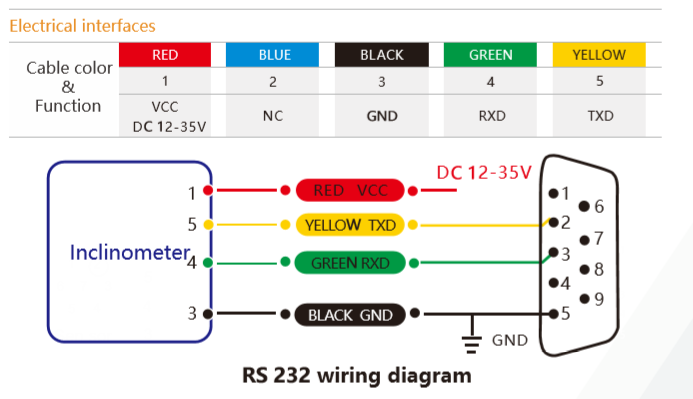
Turn on the host computer, select the correct COM port, the default baud rate of the sensor is 9600. After clicking Start, the device address will be automatically obtained in the address bar. If the address is not obtained, please check the sensor power supply and serial port wiring.
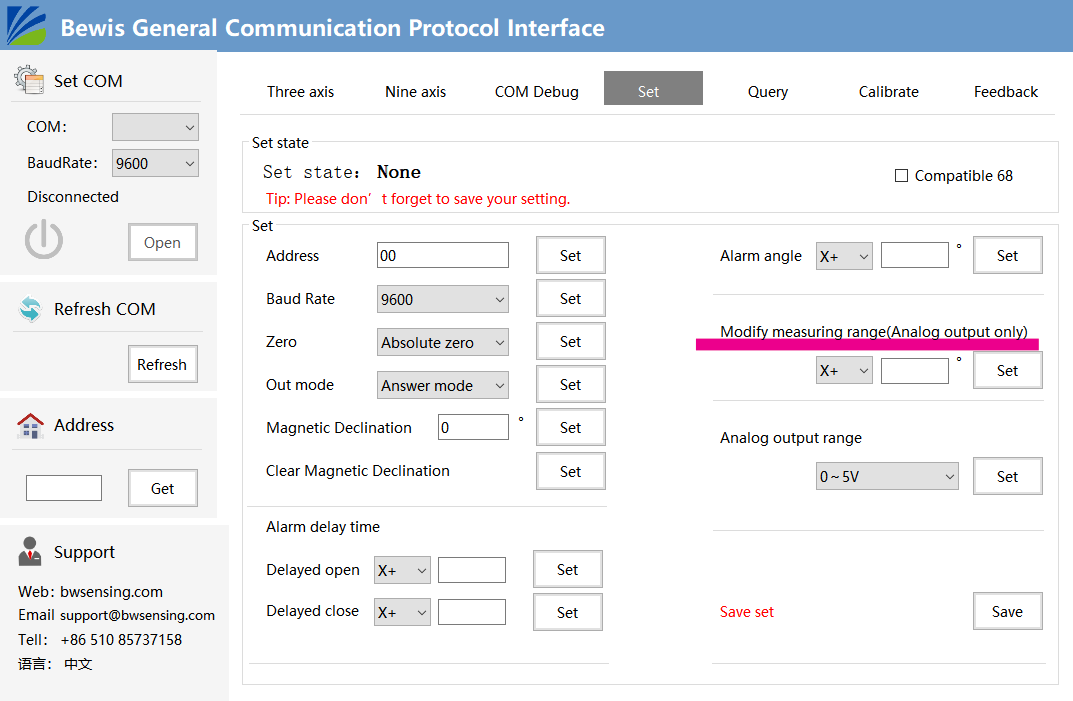
Modify the range in the upper and lower limits of the axis analog output in the parameter setting. The default range of the sensor is plus or minus 90°, that is, -90° corresponds to a current of 4ma, and 90° corresponds to a current of 20ma. Fill in the range to be modified and save the setting.
Current angle value = (angle change range/analog change range) * (current analog value-midpoint analog value)

 +86 189 2129 2620
+86 189 2129 2620
+86 176 0611 8008 sales@bwsensing.com
sales@bwsensing.com














